Why You Should Create an Invoicing System
Having a solid system in place helps you invoice consistently, makes certain you don’t miss necessary invoices, and helps you track outstanding invoices so you can record when payment is made and when you need to send out overdue payment letters. There are a number of software packages available that will do most of this heavy lifting for you, but even if you opt to use one of these, having a general system in place is important.
Creating an Invoicing System
Central to an invoicing system is deciding when you’re going to send out your invoices. It’s important to choose a schedule and stick to it, otherwise invoices can slip through the cracks and either never get sent or never get collected.
Batching Invoices
Many freelancers choose to batch invoices at particular times, instead of invoicing individual jobs when they’re complete. Some choose to invoice the previous month’s completed projects at the end of the month. Others invoice twice—once midway through the month and once at the end.
Batching invoices can be helpful for a number of reasons. First, having a specific time (or times) of the month when you do your invoicing allows you to prepare for it and puts you in an invoicing mindset. It lets you knock out all of your pressing invoices at once without being interrupted by other functions.
Also, if you invoice individually, you have to be certain you have the time to do it after each project is completed. If you don’t, and you end up putting off the invoicing until later, there’s a higher chance you’ll forget to do it (or at least forget to do it in a timely fashion). Instead, you can simply add the invoice to a list of invoices you need to send out, and then you’ll have all of them together, ready to generate at your next scheduled invoicing session.
Of course you need to keep cash flow in mind. If it’s important that you get paid immediately then you should consider invoicing upon project completion. But considering that clients often pay at differing times throughout the month even when they’re invoiced at the same time, batching invoices can still allow for a relatively smooth spread of payments throughout the month. Whatever system you choose, be consistent.
How to Track Invoices

If you aren’t using invoicing software, you can use a simple spreadsheet to keep track of your invoices and payments. You can use Excel if you have Microsoft Office, otherwise you can use Sheets, the free spreadsheet program that’s included in Google Docs.
Freelancers who manually track their invoices generally have a budgeting spreadsheet, to which they add all of their invoicing. When a project completes, you add a new entry into the spreadsheet. This gets it onto your list of necessary invoices.
When you sit down to invoice, you’ll generate invoices for all the new entries on your sheet. You can put an X or some other mark in a cell for each entry to indicate that the invoice went out. When payment is received you can swap the X for the payment date. This way, when you sit down to invoice the next month (assuming you batch once a month) you can look at the dates in previous entries. Any items that are overdue should receive reminder letters.
This spreadsheet step is unnecessary if you use invoicing software but the scheduling aspect of your invoicing system is still useful. Even though invoicing software makes the process much easier, you still may only want to focus on it once or twice a month. But, given how simple software can make the process, invoicing individually becomes a realistic endeavor.
How Invoicing Software Can Make Your Process More Efficient
Automate so it takes the pressure off. From software for quoting and invoicing through to reminders and demand letters.
Bek L.,Freelance Content Marketer
Invoicing software takes care of the most difficult parts of invoicing, lets you generate smart invoices incredibly quickly and professionally, and, can be a tax deductible expense for your business.
Here’s a quick overview of the benefits you can derive from using invoicing software.
- Invoice Reminders
A good invoicing software keeps track of invoicing for you and will remind you when it senses you haven't sent an invoice. This can be a lifesaver for anyone whose cash flow is tight. - Auto-generated Invoices
If you’ve been entering your project details, client information, and tracking your time, you can usually create a complete invoice with the push of a button. The software already has everything it needs to create your invoice. This makes invoicing on completion easy. - Payment Reminders
Yes you can track delinquent accounts manually, but this gets difficult when you’ve got several invoices to keep track of. Instead, let your invoicing software track payments for you and remind you at specific intervals when late payment letters need to be sent. - Keeping Everything Together and Searchable
There’s nothing worse than being unable to find a specific invoice when you need it. Software keeps all of your invoicing in one place, in an easy, user-friendly, searchable format. You’ll never be faced with a lost or misfiled invoice again. - Tracking Your Invoices
You need to be certain you’re keeping tabs on every invoice awaiting generation, invoices awaiting payment, and any past due invoices that need to be collected, as well as keeping a running tally of all of your previous invoices, for reference purposes.
An invoicing software takes the manual spreadsheet out of this scenario, making it easy to keep track of invoices in an easily searchable format. It also takes out any room for human error in the tracking process. - Using Time Tracking
This is a key step if you really want to exploit the power of your invoicing software. Time tracking records the hours you spend on particular projects and functions in real time. With Fiverr Workspace, you can use this information to automatically generate invoices quickly and effortlessly, saving you time in manually recording your hours worked. You don’t necessarily need to display all of this detail on your invoice, but it’s always better to have it available in case a client requests further information from you.
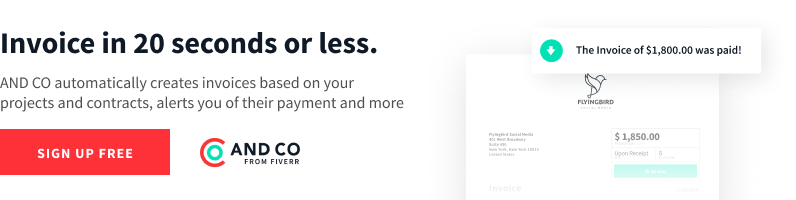
Choosing the Right Invoicing Tool
It’s important to consider not only the features available in a given package, but which features you’re likely to want or need. There are massive, full-featured, infinitely customizable tools out there but they can come with a big price tag and a high learning curve. Review each package based on your actual needs. You don’t want to saddle yourself with thick user manuals just to create a decent invoice.
To help with your decision, here are some of the features that are most important in a quality invoicing tool (in our humble opinion).
Easy Payment Options
Invoices generated with your software should make it easy for your customers to pay. Some packages allow you to embed secure payment methods directly into the invoice, with a connected payment page to conveniently accept credit cards, ACH, PayPal and Stripe payments.
Fast, Flexible Invoicing
Invoicing shouldn’t require much effort. Ideally invoices should be generated with just a few clicks. Your billable expenses and billed services should populate automatically from data collected throughout the project. If you need to generate a one-off invoice, your invoicing tool should make inputting the requisite information as simple and painless as possible.
Cross Platform Connectivity
For freelancers on-the-go, having the ability to connect to your invoicing software from anywhere, on any device, is immensely convenient. You should be able to perform any function whether you’re on your desktop, laptop, tablet or cell phone.
Strong Encryption
You need to be able to trust that your confidential business information remains that way.
Expense Billing
Tracking and billing expenses should be seamless. The interface should be intuitive and you should be able to add expenses quickly and easily to invoices where necessary.
Integration with Other Tools for Running Your Business
The ideal invoicing software is much more than invoicing software. With additional features like contracts and time tracking, you’ll be able to integrate all the aspects of running your business, so you can save time.
Fiverr Workspace makes it easy to generate contracts online and get digital signatures, and then pull information from the contract directly into your invoices. Fiverr Workspace also lets you track your time, and converts this collected data directly onto your invoices, so you’ll never have to input it twice. It also integrates with many of the other software you use as a freelancer.
Price
Weigh what you get in each invoicing tool you’re considering and contrast that against what you need. Then determine whether that is worth the price being charged.
Loving Fiverr Workspace. Making my consulting life way easier with invoicing and taxes.
Zachariah R,Freelance consultant
Designing an Invoicing System That Works
How you design your invoicing system is up to you, but what’s most important is that you have an invoicing system in place that makes certain your invoices get sent out regularly, that you’re able to track when payment is made and when accounts become delinquent, and that you don’t take up too much of your precious time doing it. Whatever you choose, it’s important you apply the system consistently.

